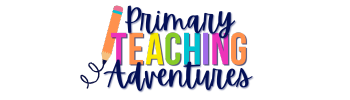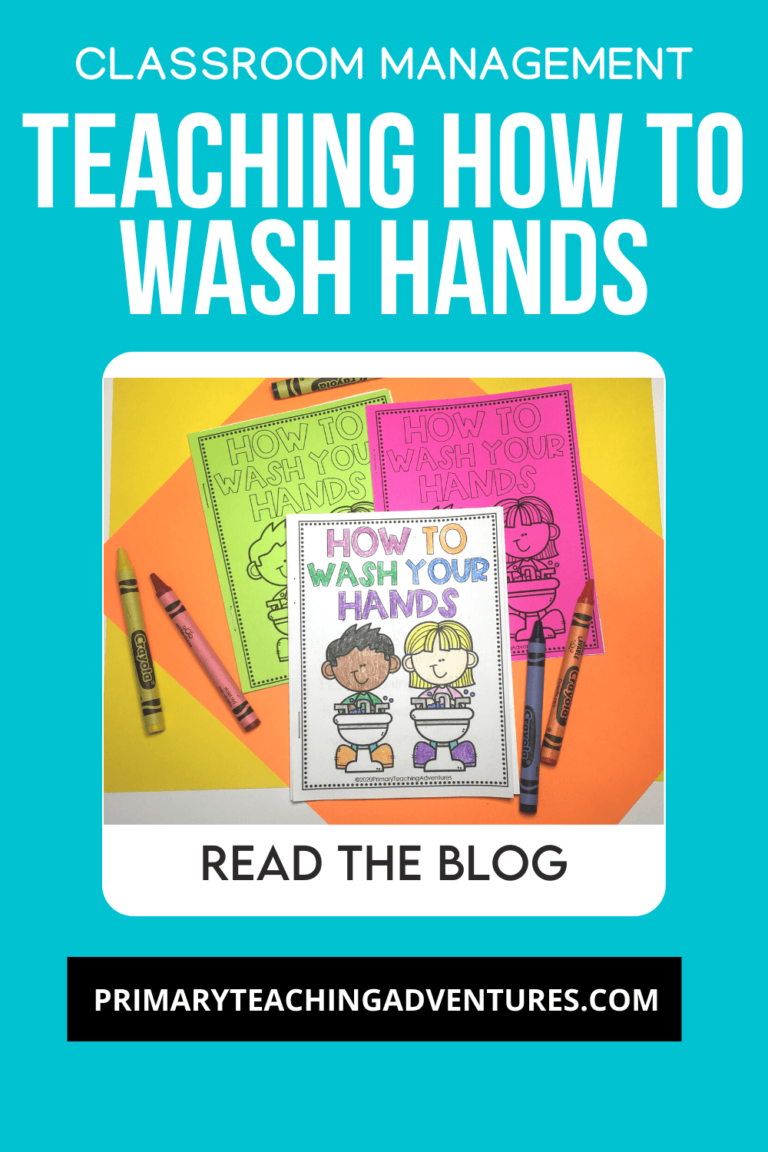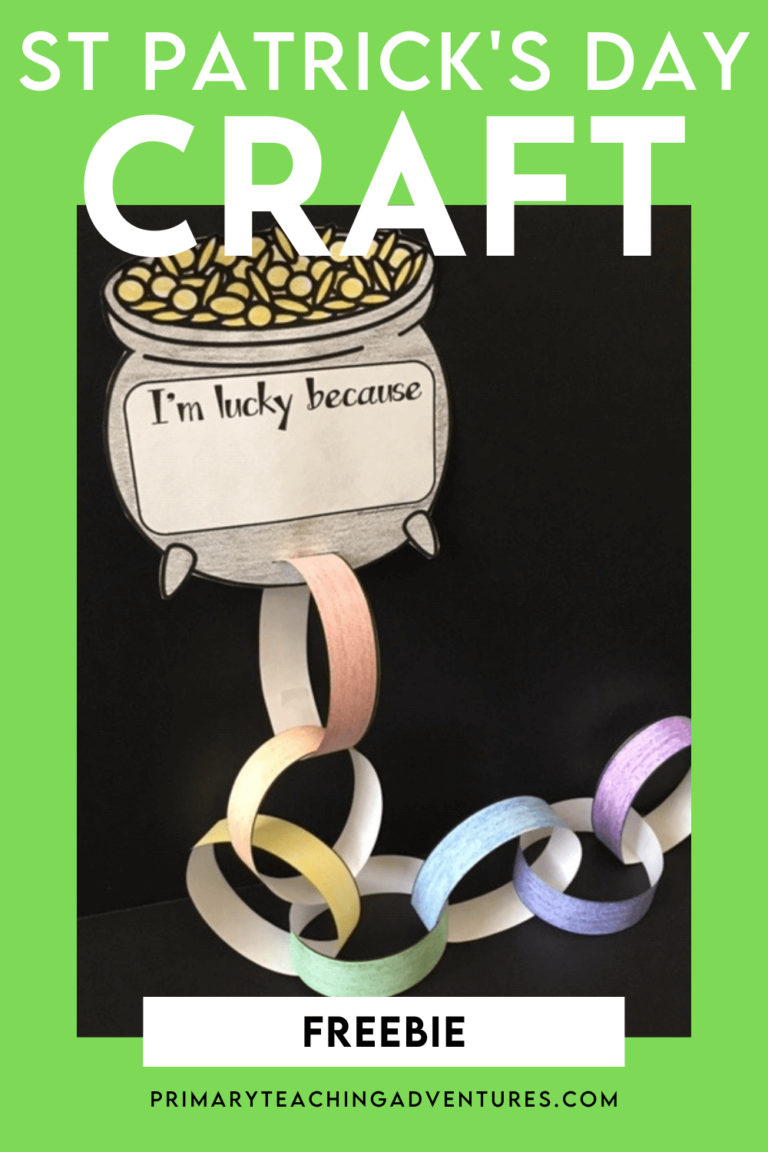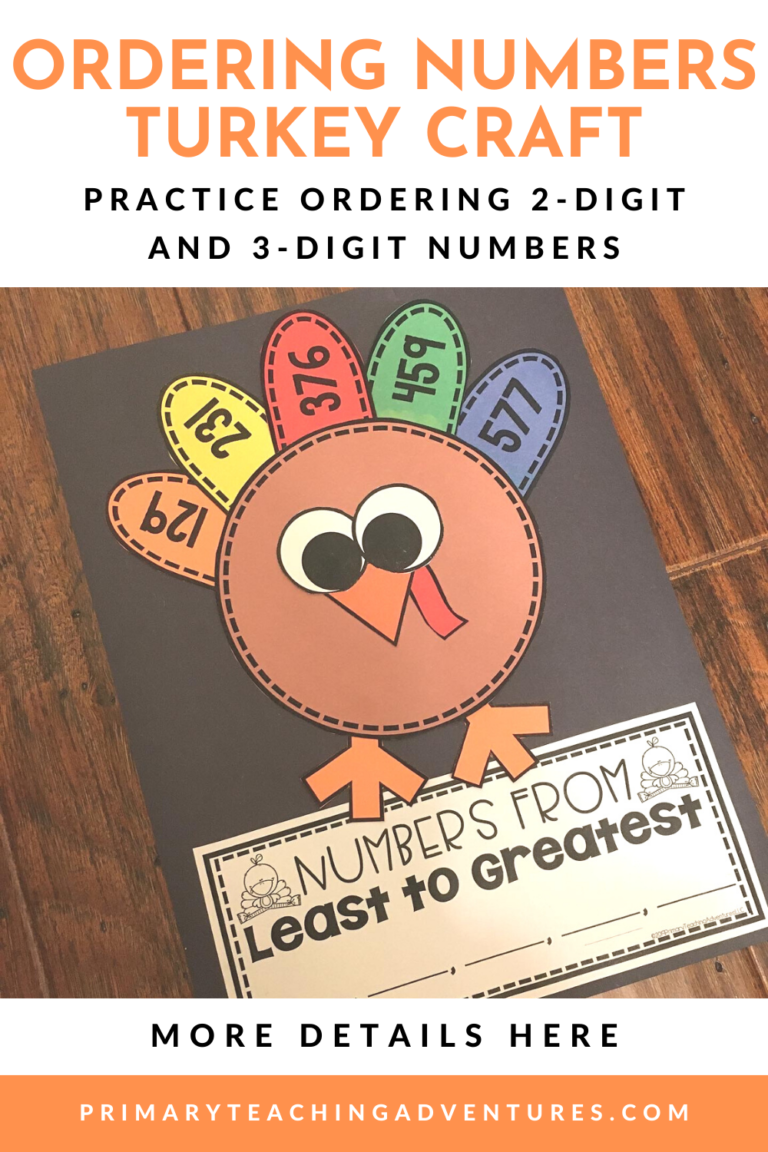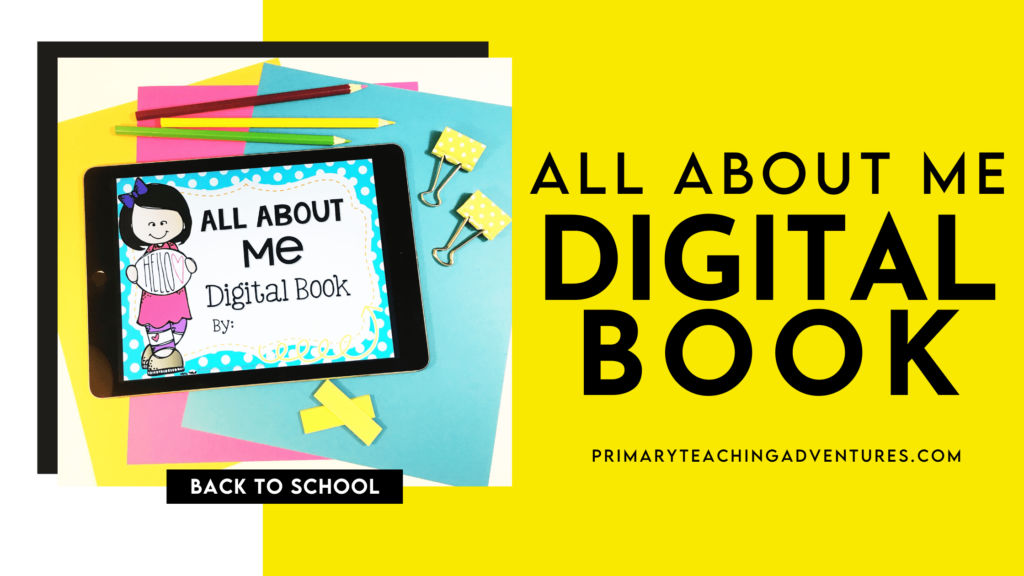
Get to know your students AND practice 21st Century digital skills with a digital All About Me book!
Let’s face it- typing and navigating a word processing and presentation programs are becoming more and more essential for daily life, and schools need to start incorporating these skills into instruction. And here’s a fun way to do it right away in the school year!
Using this resource, you can teach students digital skills like how to type, backspace, select, insert pictures, and delete or duplicate slides. There are a slides where students can insert a picture. What I really like about Google Slides is the picture search option.
Media Literacy Skills
Typing and Deleting Text
Keyboarding is such an invaluable skills nowadays, especially in the lower grades. We now have to teach five year-olds how to use a computer keyboard. Students needs to learn the basics such as selecting inside a text box, what a curser is, and how to make sense of the letter arrangement on the keyboard.
We also need to teach how to click inside a text box and delete the text using the backspace button. And, we can also teach how to select a whole text box to delete it.
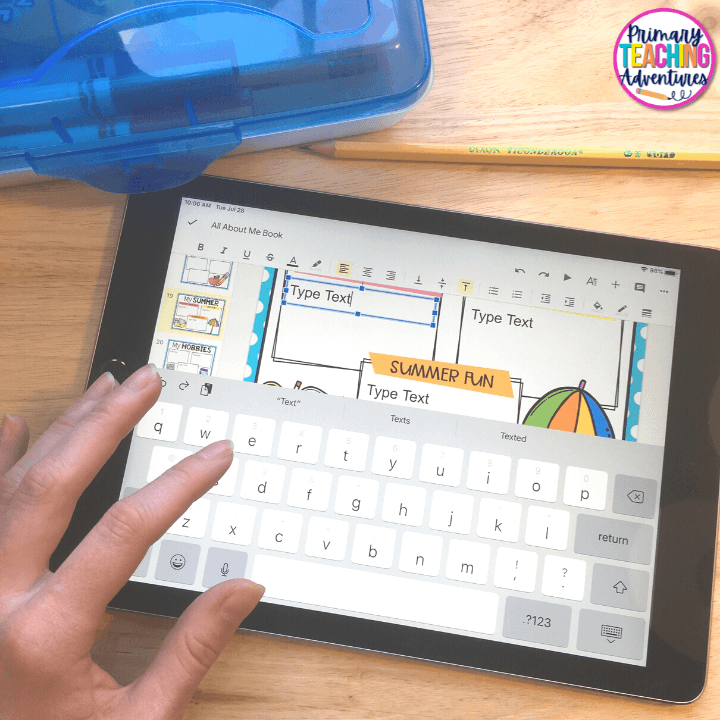
Inserting Images
What I love about this All About Me book is it teaches students how to insert an image on Google Slides.
Students can search the web for images within Google Slides without having to open a new tab. The picture search pops up on the right side of the screen, allowing students to select images from there. And trust me- this is the best news for primary grade teachers!
Moving and Deleting Slides
Since Google Slides is a widely used digital tool among all grades, you can use time to show students how to delete, duplicate, and/or rearrange slides. The All About Me book gives some options for slides, like three different title options (a boy, a girl, and an apple). When you assign the slides, you can either delete the slides before you assign or you can teach your students how to delete the slides they don’t want.
Your students may also want to duplicate some slides. They would most likely like to duplicate the My Favorites and Fun Facts slides!
21st Century Presentation Skills
You can then extend this activity by having students present their digital book in front of the class. This will boost their confidence right from the start of the school year!
Teach a mini lesson on how to present:
- stand up tall
- face the audience the whole time
- use a presentation voice
- use a presentation clicker, stand by the computer, or nod at the teacher after each slide
Then spend the next few days having students present their All About Me book. I would select only a few students each day to present (maybe 3-4).
What makes this activity even better is that you can always print off their books to make a hard copy for a school time capsule or for a keepsake for parents!
You can also print off a paper version for your whole class, or for those students who need to use paper and pencil.
I hope your class learns a lot about each other during this All About Me activity!
Happy teaching!