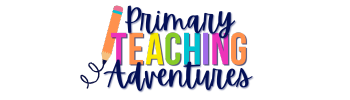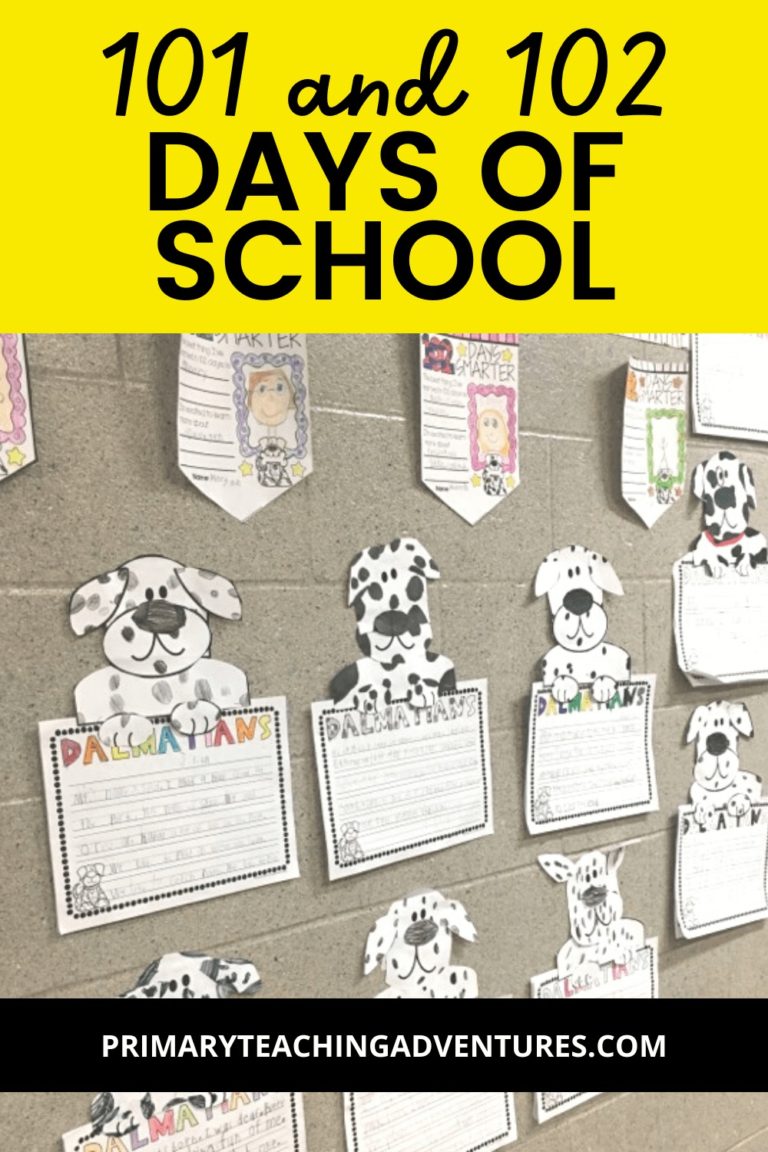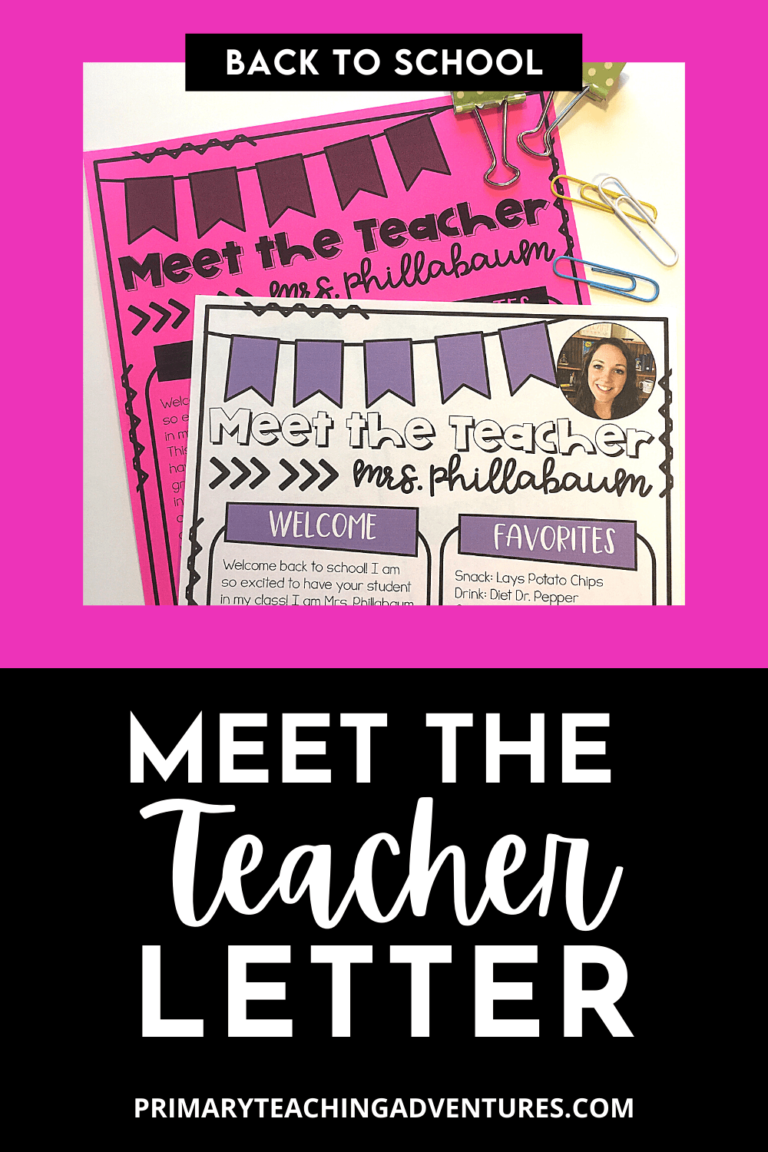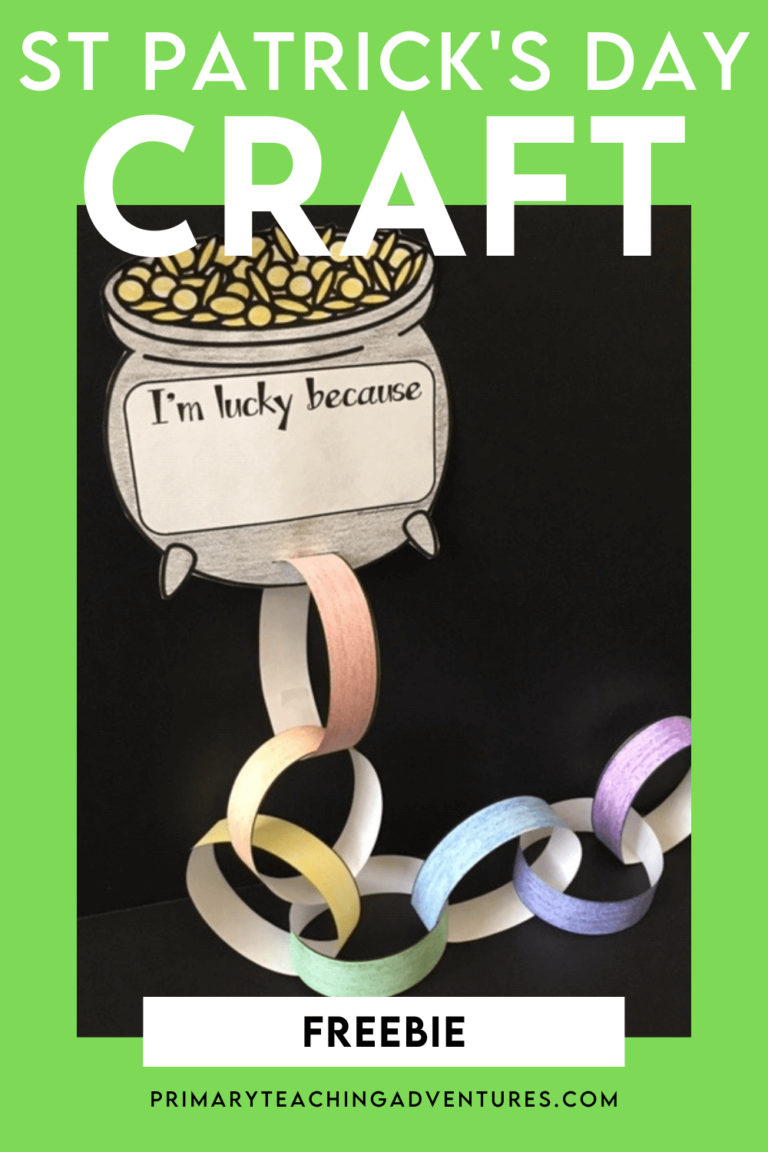Does Back to School Night scare you? For me, talking in front of a roomful of adults is completely different than a roomful of seven-year-olds! Give me 22 kids versus 22 adults any day. If the Back-to-School Open House makes you nervous, then let’s get that fixed.
There’s so much going on during the back-to-school season and so much to prep for that Back to School Night. You’ve spent so much time already setting up your classroom and prepping everything for the first week (or maybe just the first day!) that the open house presentation for the parents might fall till the very last minute…
That’s why I needed something quick and easy for me to prep yet professional. I use my Open House Presentation slides to help me stay focused during my parent presentation and to make sure I got all the information I needed to the parents. It is such a great visual for parents as you’re talking and giving out so much information.
Focus on Important Information
This is the time to share with parents what they need to know for the school year. If you have back to school night, then you need to keep it short, sweet and to the point. Here is my top 10 most important to share during my presentation:
- Introduce yourself and give your educational and experience background
- Talk about what your students will learn (curriculum)
- Share anything that is unique in your classroom (like flexible seating)
- Technology in the classroom
- Classwork and homework expectations
- Grades
- Parent communication (newsletter)
- Field Trips
- Parent Volunteers
- Your contact information & question/answer time
You can most definitely provide more information later in an email or PDF you will send out or put on your class Learning Management System (like Canvas, class website, or Google Classroom). In fact, parents appreciate not being too overwhelmed when they leave your classroom. That is not the goal! Only give the very important information during your open house, but include more details in your Parent Information Brochure.

Display Visuals and Video
A picture is worth a thousand words (and parents’ questions!) Whenever you can, add a picture to help the parents visually understand. When you’re talking about how you do homework, you can show a picture of what your homework folder looks like, for example. And if you really want to get fancy- you can do videos to explain each part so that parents can reference your video explanations.
If you don’t have a Back to School Night or it’s too short to have a parent presentation, adding videos will definitely give parents that personal touch. It’ll be so much easier for them to understand more about your classroom if you’re speaking to them like you’re there in front of them. You can also write a brief summary on the same slide.
Why Google Slides?
Google Slides makes it so easy! Since it’s in my Drive, I can easily work on it at school and at home. And once it’s done, it’s done. I’ll just have to tweak it a bit every year with my new schedule and any new schoolwide information. That’s a win-win for me!
Google Slides makes it so easy to send to parents too. You can add the share link to an email or your school’s LMS (like Google Classroom or Canvas). Just make sure the share settings are set to View Only (you don’t want parents editing your work!). You can send this out specifically to those parents who weren’t able to make it to Back to School Night.
You can also save the slides as a PDF right from Google slides- which is awesome! And you don’t have to worry about share settings. I have a Parent Resources button on my Class Canvas page where I put this PDF link for parents to reference. It becomes the perfect place where parents can access this info without having to remember where they put all the papers for all their children.
I hope this helps ease your nerves when it comes to Back to School night and the parent presentation!